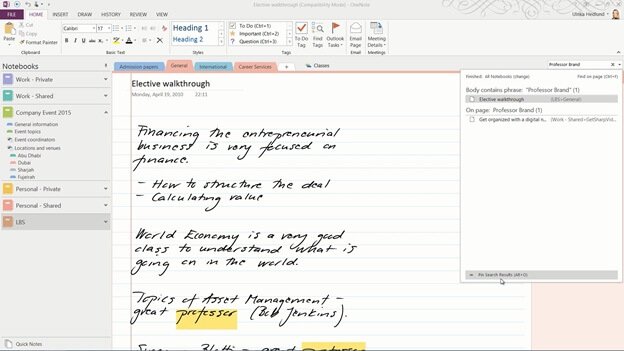How to search notes
To search your notes, type in what you are looking for in the little search text box in the upper right corner, or press the keyboard shortcut CTRL + E. To change the search scope, click the little arrow next to the search field. I’ll leave the default which is “All Notebooks”.
To find the name of the professor I had in Brand Management, I’ll search for “Professor Brand”. I’ll select this page called “Elective Walkthrough”. Click “Pin Search Results”.
Here I can see that I’ve written down the professor’s name for Brand Management, however, I don’t know if this is the correct spelling. I’ll do another search for “Simona”. Here I have a screenshot from her lecture. The search engine is very powerful. It can even search for text in images. Here I can see that her name is written in the bottom of the lecture slide.