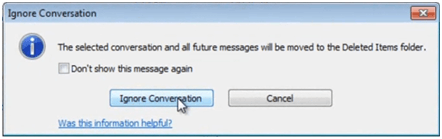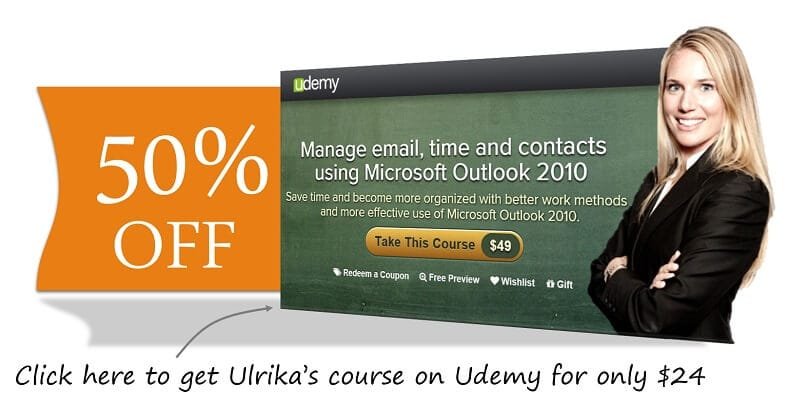How to use the Ignore email tool in Outlook 2010
Please note that this is a shortened, fast-speed video with the objective to give you a glimpse of ways in which you can improve your business productivity. The full video: ” manage your inbox with ease” shows you how to perform the steps in a slower, more user-friendly fashion.
You can also access the full course, “Manage email, time and contacts using Microsoft Outlook 2010” on Udemy.
Learn how to use the Ignore tool in Microsoft Outlook 2010
Here I have an email conversation about a fire alarm practice on the 5th to 9th of December. I’m going to be traveling during these dates, so I’m not interested in this email thread. If I click “Ignore”
And choose “Ignore Conversation”
These emails, and any other future emails as part of this thread, will be deleted. This really helps reduce the clutter of your inbox. It’s also a great time saving tool if you’re included in a lot of nonsense discussions.