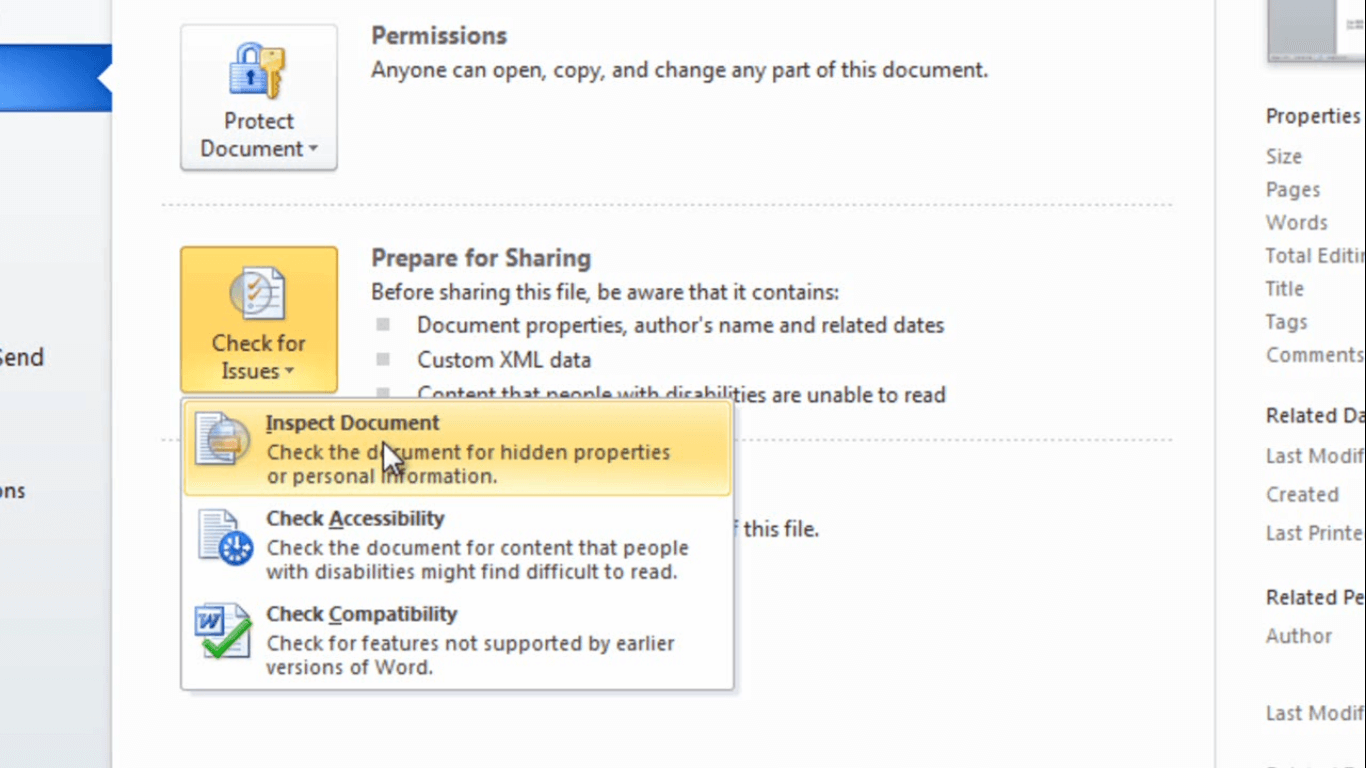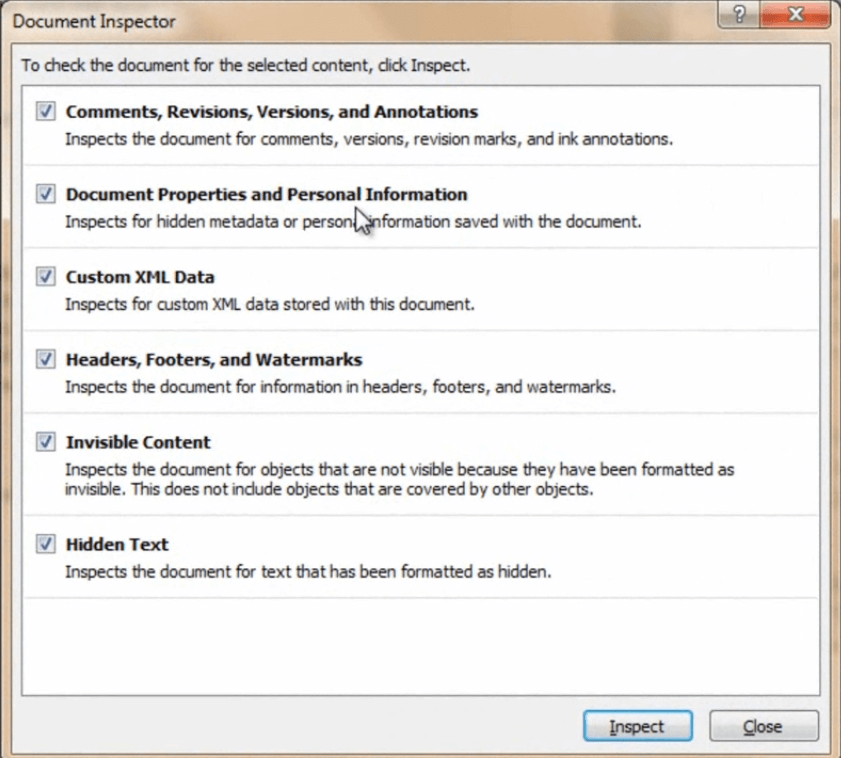How to remove hidden data from a document in Microsoft Word 2010?
Please note that this is a shortened, fast-speed video with the objective to give you a glimpse of ways in which you can improve your business productivity. The full video: “Create a professional resume” shows you how to perform the steps in a slower, more user-friendly fashion.
You can also access the full course, “Professional documents using Microsoft Word 2010” on Udemy.
How to remove hidden data from a document in Microsoft Word 2010?
If you are sharing a document with other people you might want to remove hidden data such as comments, properties and revisions. To remove hidden data go to the “File” tab, click “Check for Issues” and then “Inspect Document”.
You will be asked to save your document. The document inspector will check to see if there are any hidden data.
So for instance, if you copied someone else’s template their information might be there so you want to make sure to remove this Click “Inspect” and choose to remove all of the hidden data.
There, now all hidden data has been removed and I can safely share this document with others.